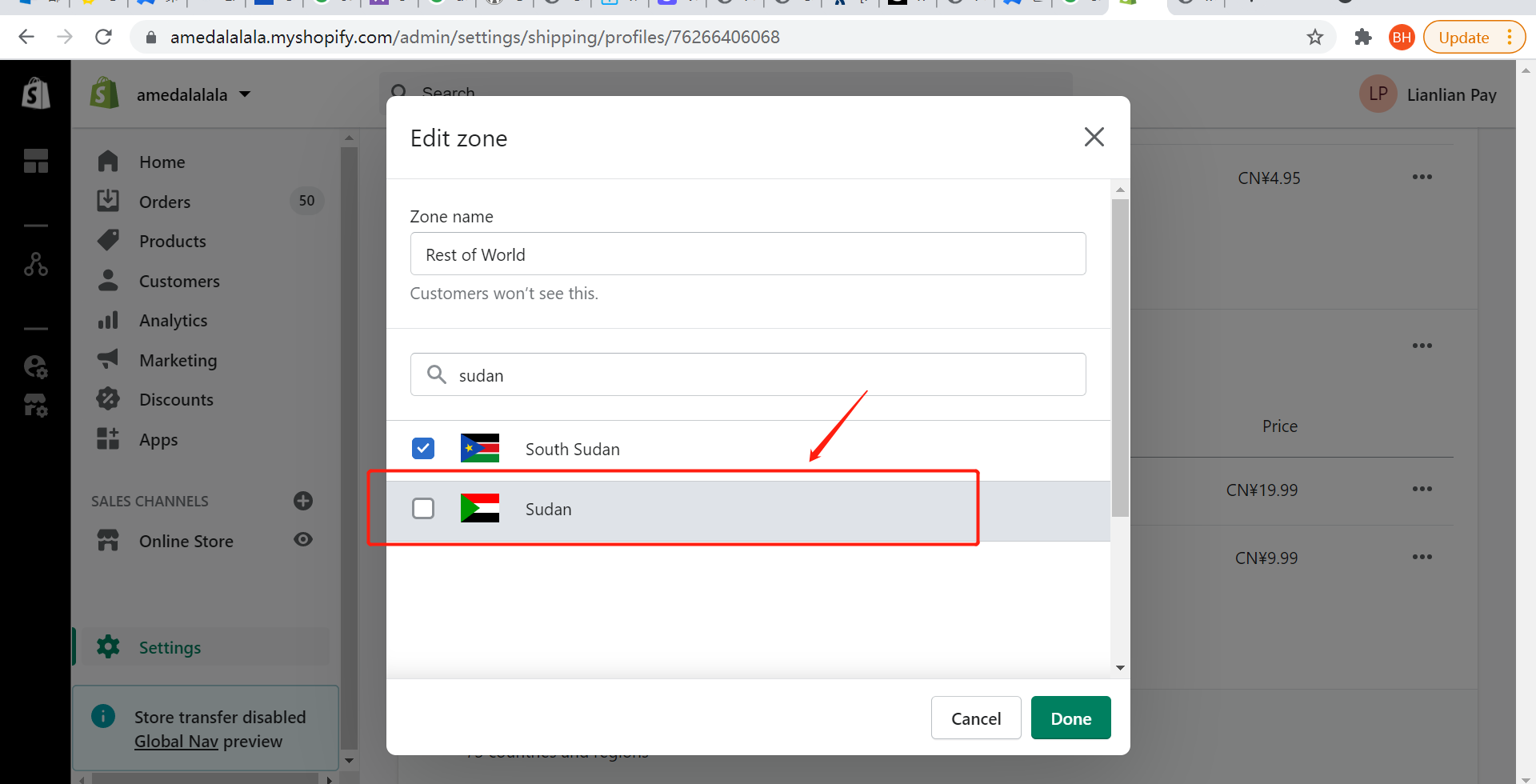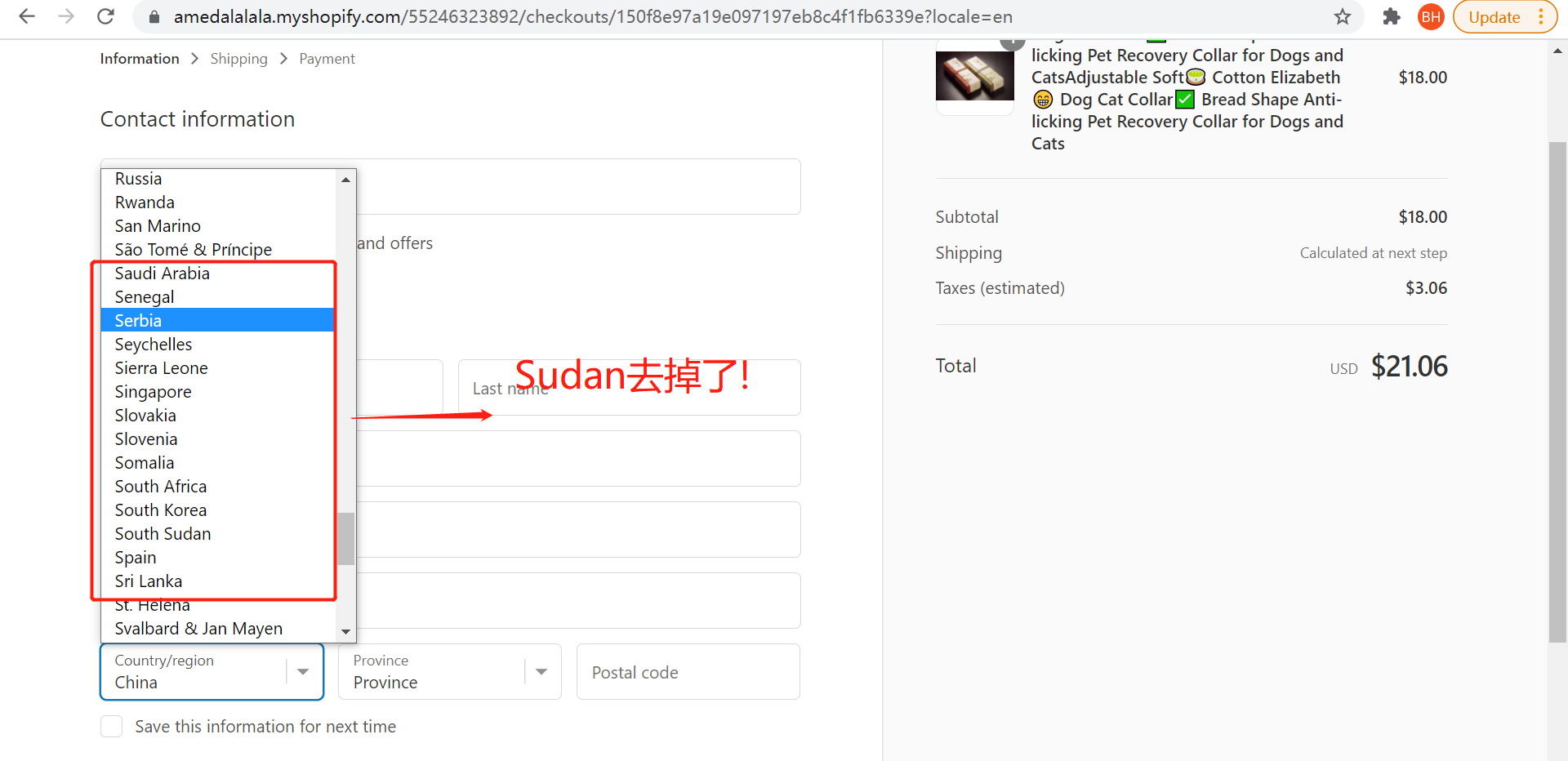1、进入Shopify后台,点击【Settings】,再点击【Shipping and delivery】

2、选择【Manage rates】
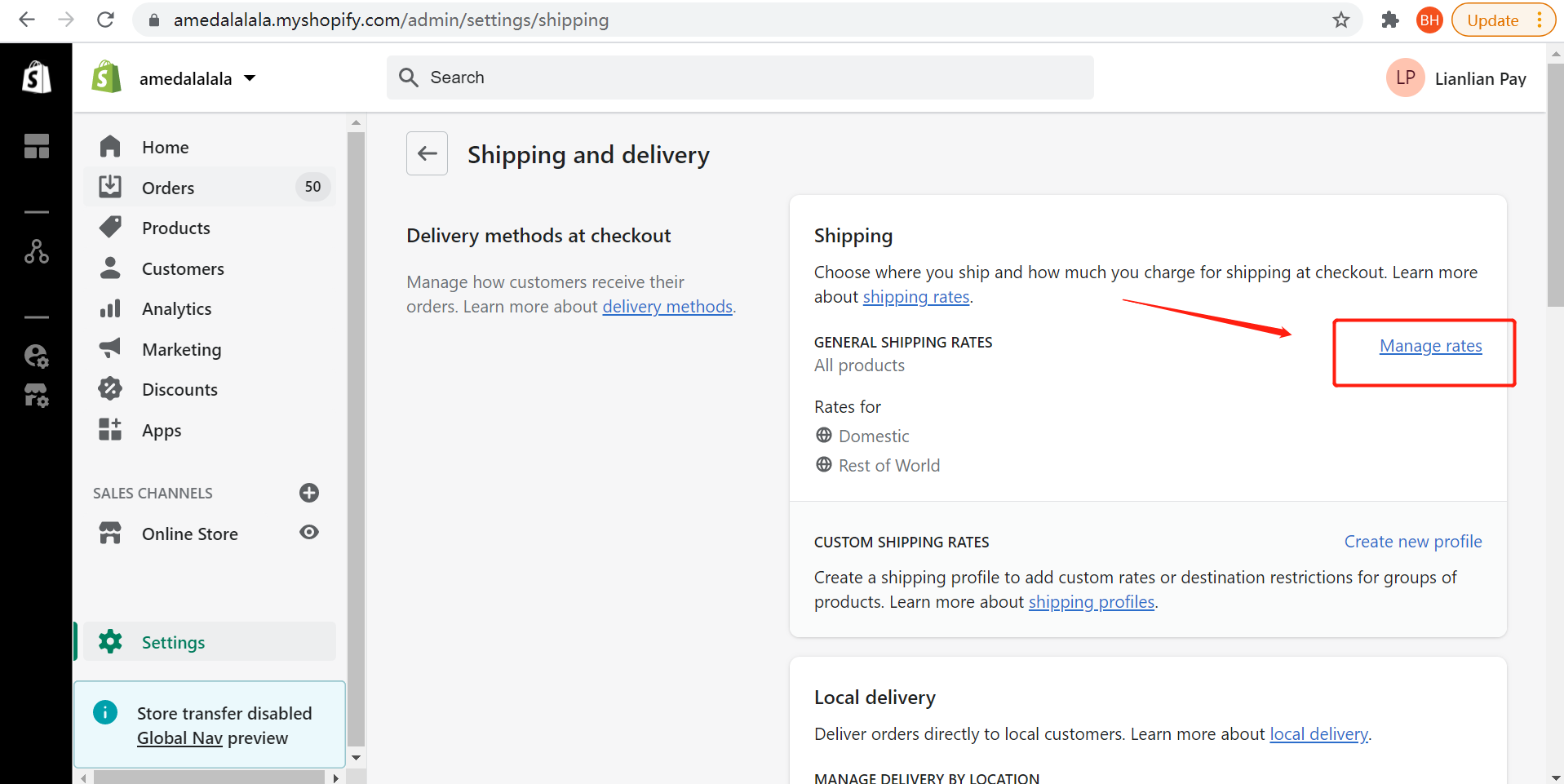
3、查看Shipping to区域,Domestic 只包含China不用管,点击Rest of World 的编辑按钮【Edit zone】
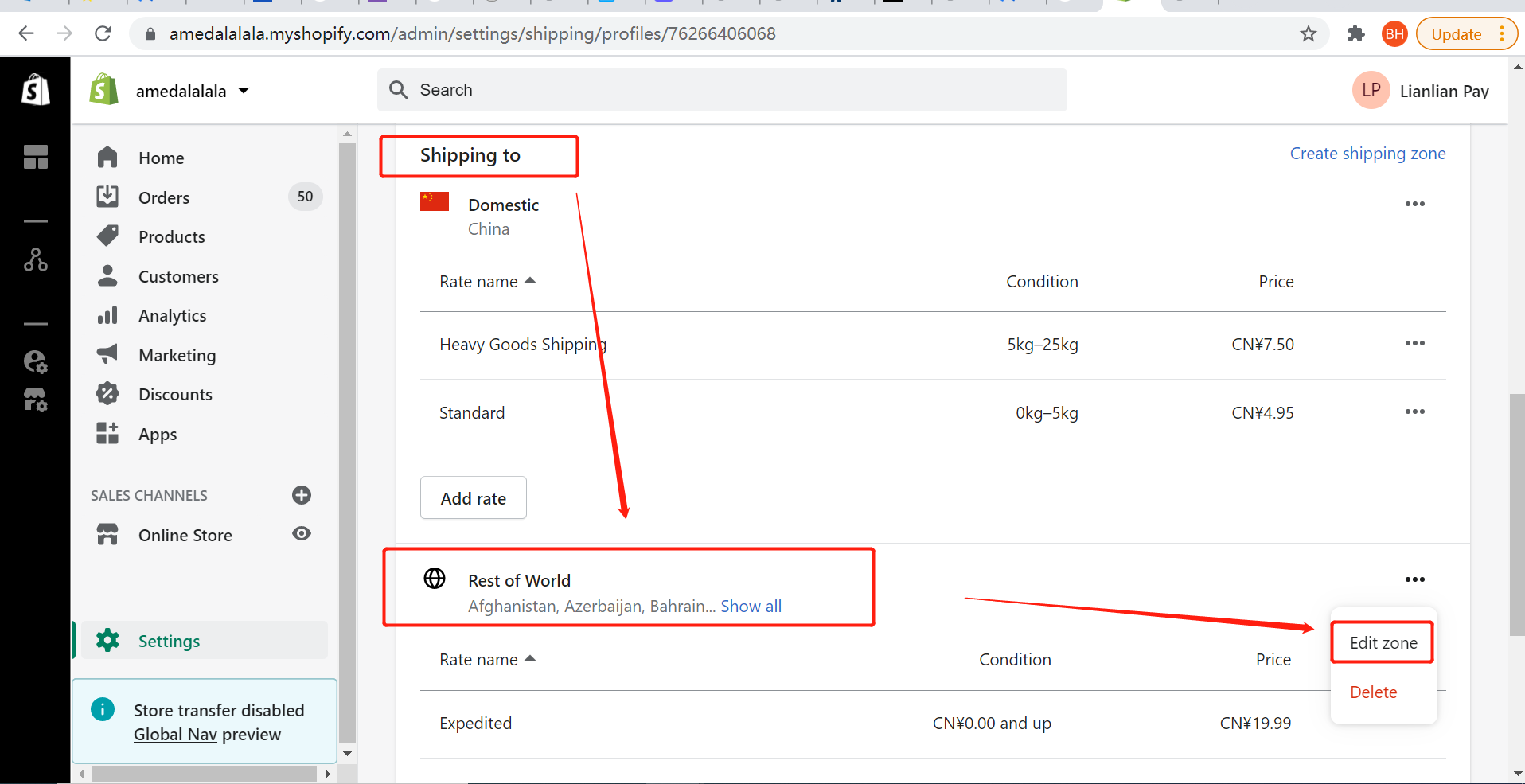
4、比如搜索苏丹 Sudan
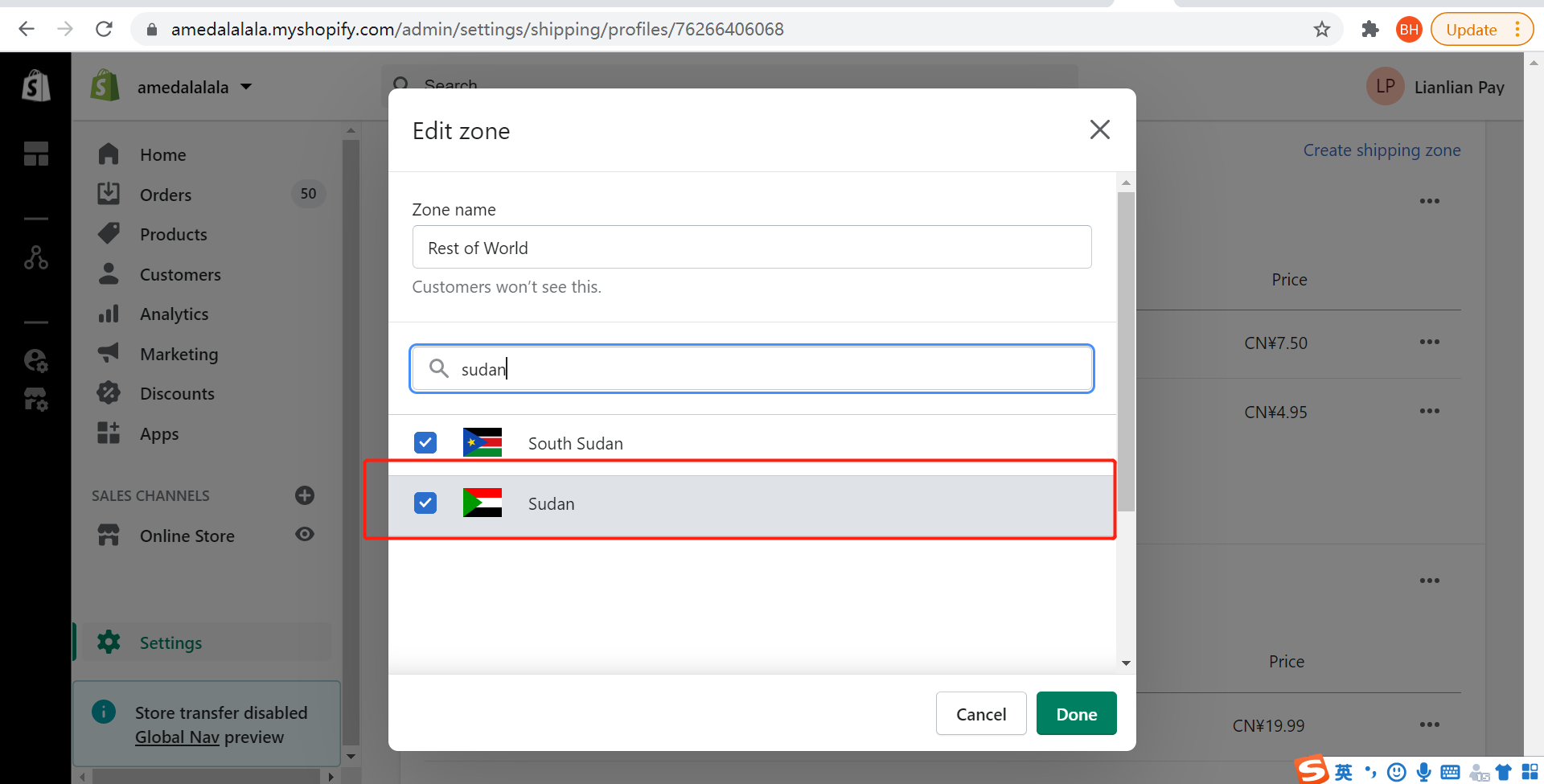

5、勾选去掉Sudan,保存后,网站的收货国家就没有Sudan了。请检查所有Shipping to 的配置,只要有一个配置里面有Sudan,网站上也会有。
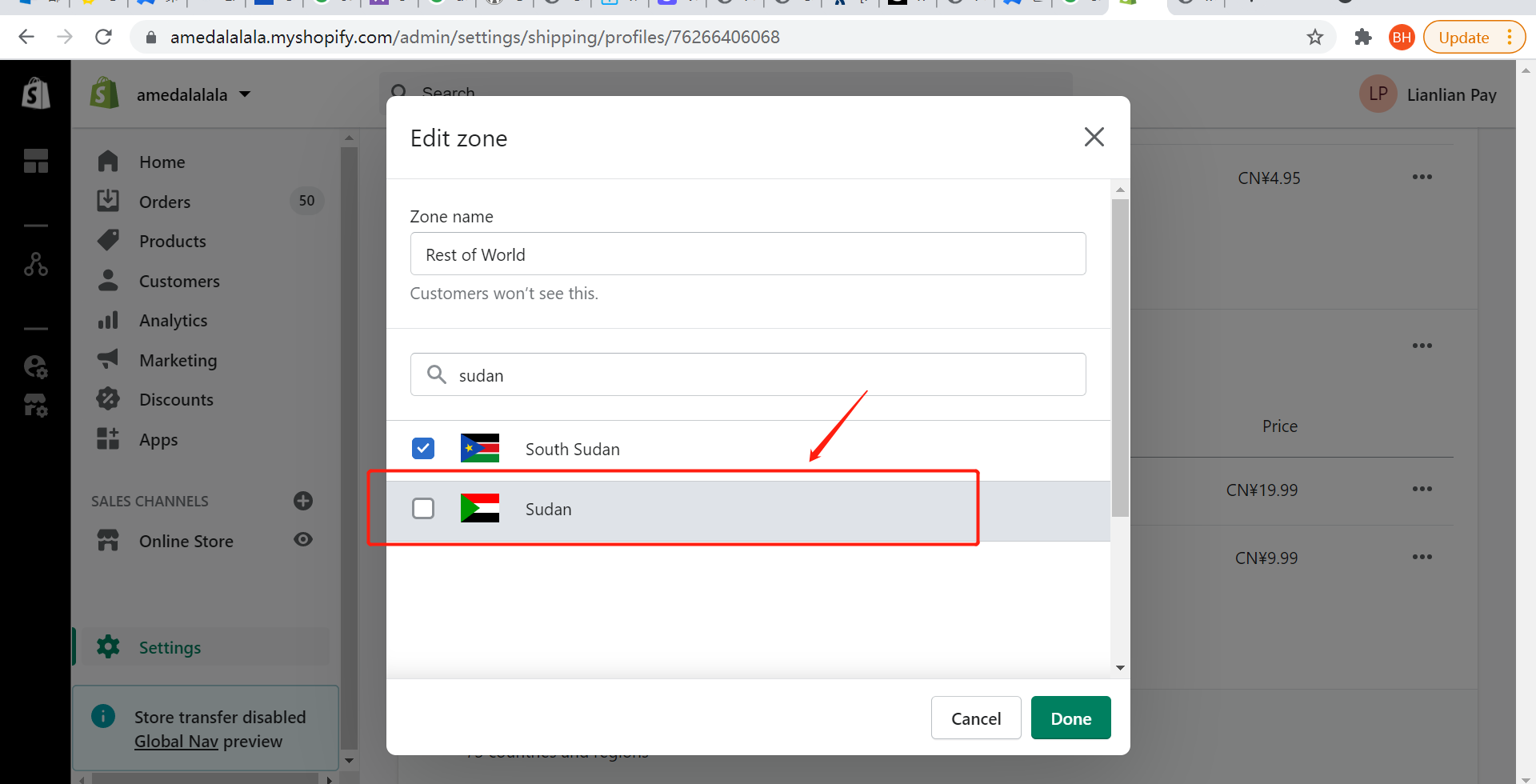
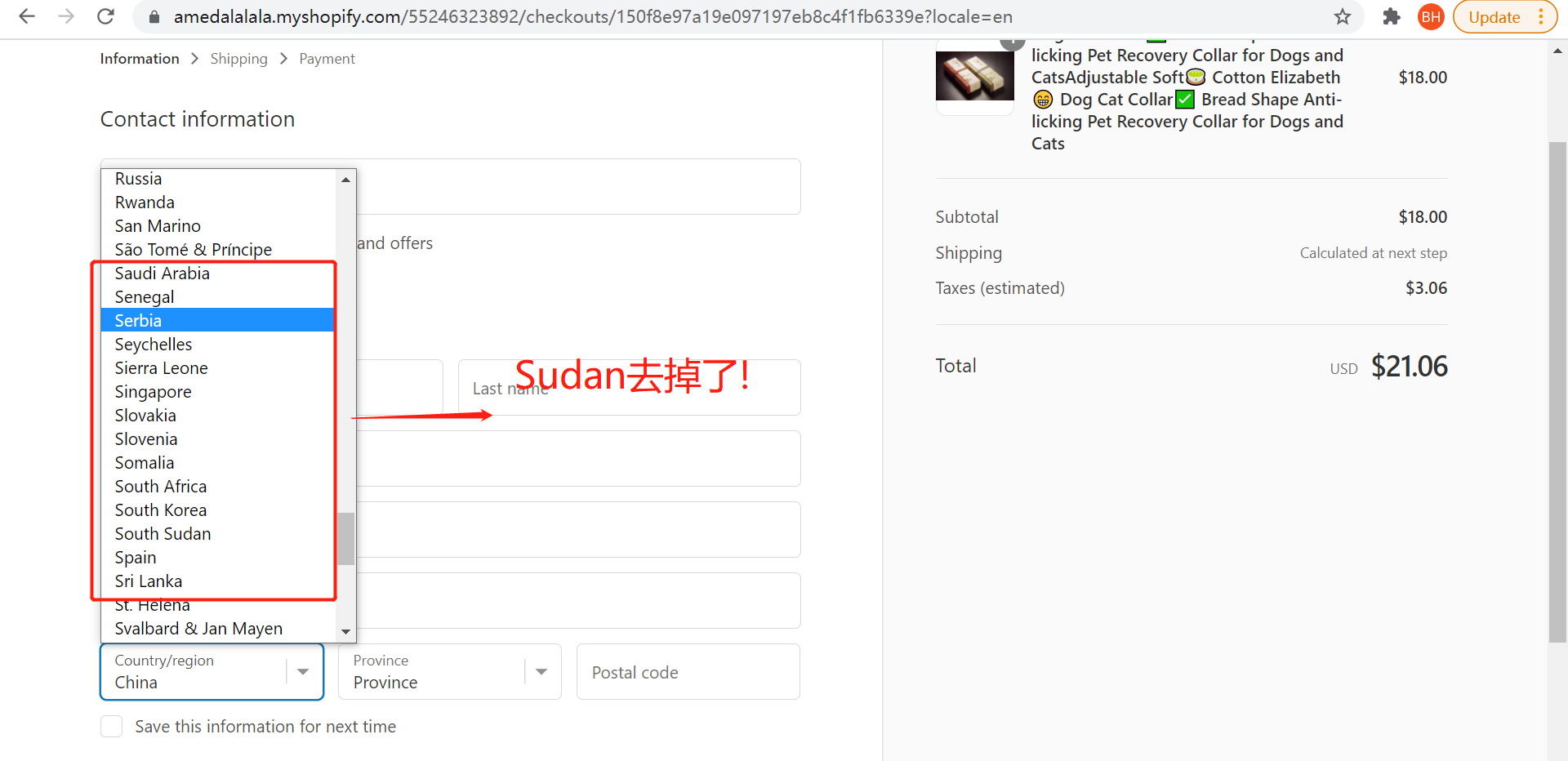

1、进入Shopify后台,点击【Settings】,再点击【Shipping and delivery】

2、选择【Manage rates】
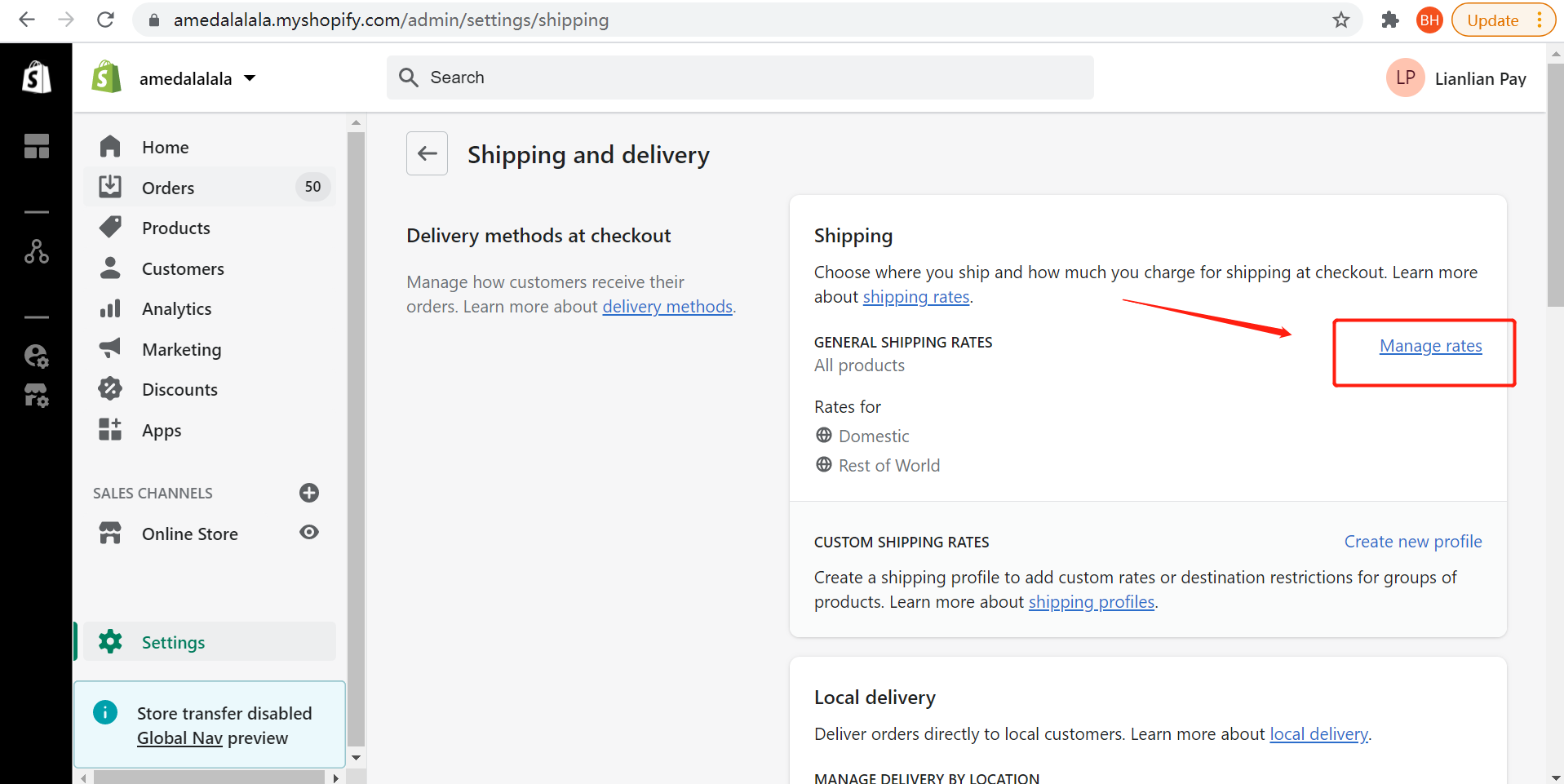
3、查看Shipping to区域,Domestic 只包含China不用管,点击Rest of World 的编辑按钮【Edit zone】
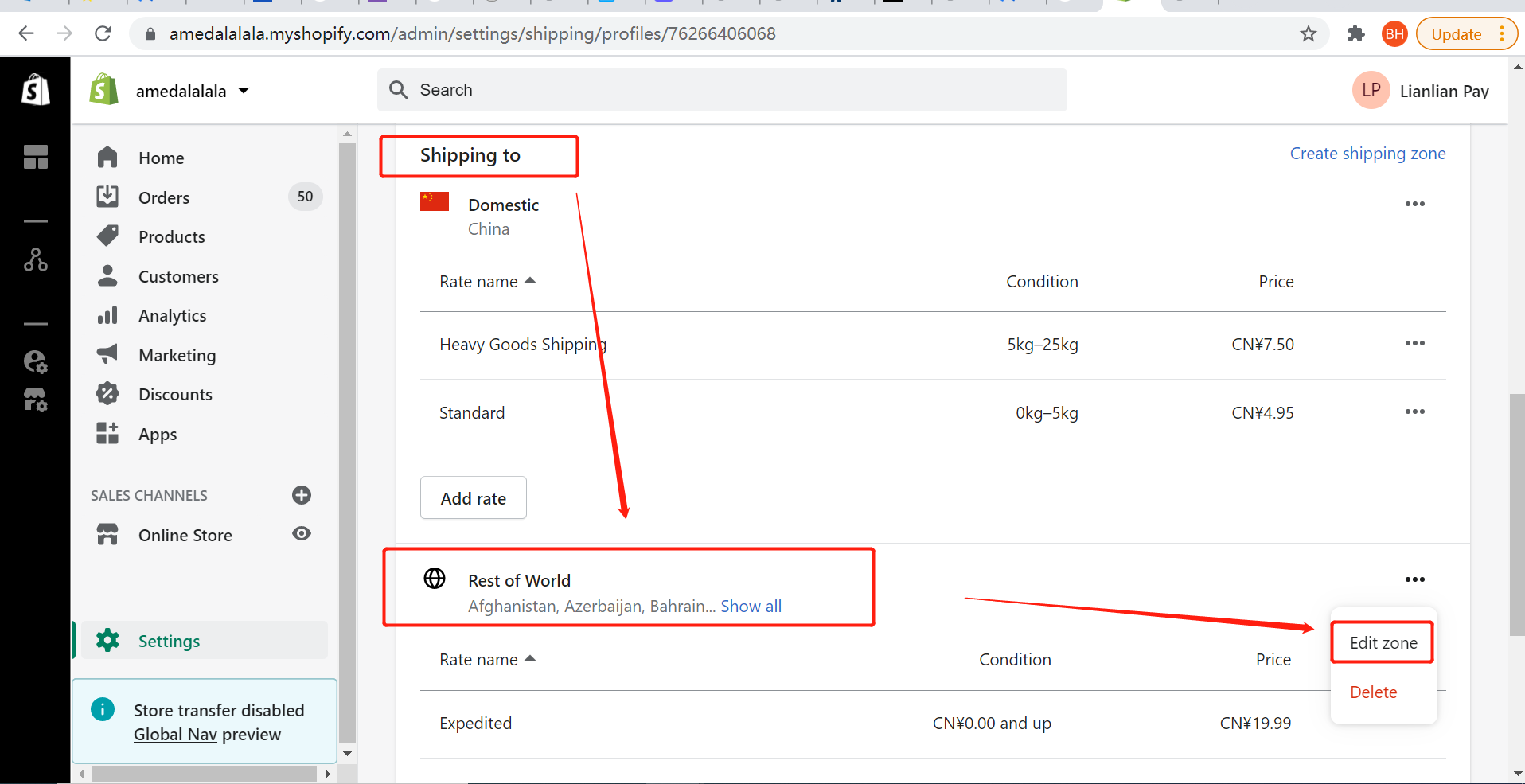
4、比如搜索苏丹 Sudan
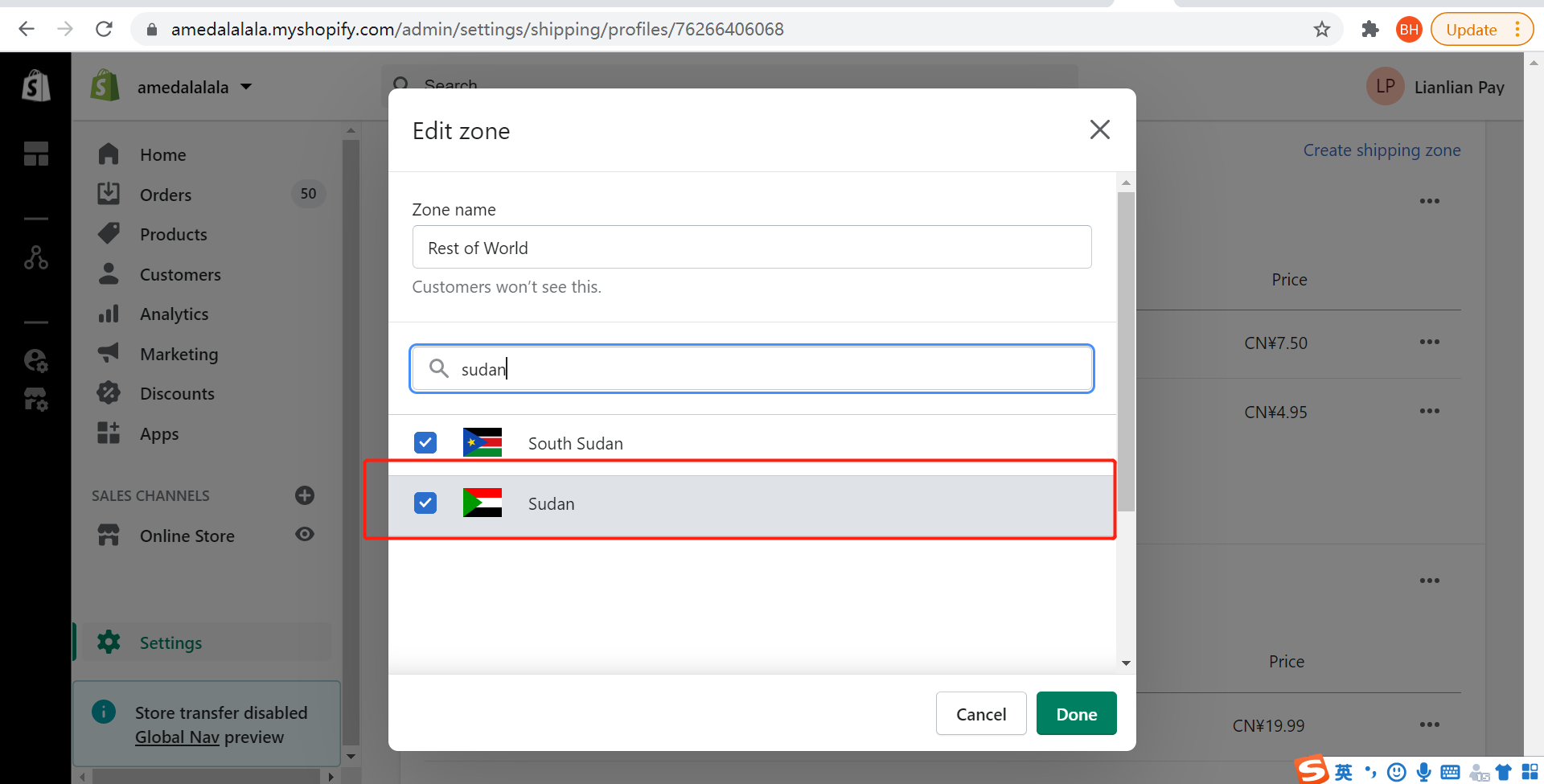

5、勾选去掉Sudan,保存后,网站的收货国家就没有Sudan了。请检查所有Shipping to 的配置,只要有一个配置里面有Sudan,网站上也会有。